Well, in previous articles, published images of an ARM11 I boughta card and then post a screenshot of an interface made in VisualStudio 2008 which showed how to make a serial connection between the ARM and any other communication device rs232, nowI an interface made a little more prepared for the ARM and a laptop or season, the first for the ARM is very simple to be controlled by the robot xbee clicking on the screen and it sends acommand to the robot that controlled with an Arduino, Arduino is in charge of making the servo motors work.
The robot has two arduino, one that is responsible for control ofservos and another that handles the acquisition of GPS, compassand an accelerometer that gives me the angles on the axis X, Y.
these data are sent to both the ARM and the pc, but in the ARMcan only view the data sent, while the pc, and having Google Earth installed, you can use the longitude and latitude to position therobot to know where this this so far as I will soon make the robotcan perform scheduled sailings, just give the coordinates.
Another feature is that the robot can work autonomously withdistance sensors for obstacle avoidance, the GPS can tell youwhere to go and compass to give orientation.
Hope you like it, expect more.
The robot has two arduino, one that is responsible for control ofservos and another that handles the acquisition of GPS, compassand an accelerometer that gives me the angles on the axis X, Y.
these data are sent to both the ARM and the pc, but in the ARMcan only view the data sent, while the pc, and having Google Earth installed, you can use the longitude and latitude to position therobot to know where this this so far as I will soon make the robotcan perform scheduled sailings, just give the coordinates.
Another feature is that the robot can work autonomously withdistance sensors for obstacle avoidance, the GPS can tell youwhere to go and compass to give orientation.
Hope you like it, expect more.
Jaime
Pc interface with the connection to Google Earth
Images Robot and the ARM:
Running ARM Interface
Picture of the Robot
Arduino encargado de el GPS, Brujula y Acelerometro
Robot con sensores de distancia de 150 cm

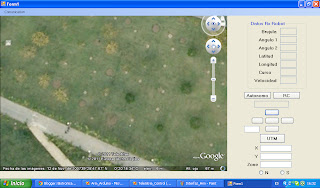





No hay comentarios:
Publicar un comentario